My WebView is not loading just blank white here is my code
//
// SecondViewController.swift
// Bachelmatt Garage
//
// Created by Thilo Jaeggi on 24.05.17.
// Copyright © 2017 Thilo Jaeggi. All rights reserved.
//
import UIKit
class SecondViewController: UIViewController {
@IBOutlet var webView: UIWebView!
override func viewDidLoad() {
super.viewDidLoad()
// Do any additional setup after loading the view, typically from a nib.
let url = URL (string: "http://www.sourcefreeze.com");
let request = URLRequest(url: url!);
webView.loadRequest(request);
}
override func didReceiveMemoryWarning() {
super.didReceiveMemoryWarning()
// Dispose of any resources that can be recreated.
}
}
I already asked the same question a year ago and heard that i somehow need to enable a "security setting" in Xcode is this the same case here? Thanks in advance.