I'm having difficulty using InetAddress in Java for my Android project. I included the InetAddress library, however it never works.
The code is the follow:
InetAddress giriAddress = InetAddress.getByName("www.girionjava.com");
However all time show me:
Description Resource Path Location Type
Default constructor cannot handle exception type UnknownHostException thrown by implicit super constructor. Must define an explicit constructor LauncherActivity.java /src/my/app/client line 25 Java Problem
I included the library:
import java.net.InetAddress;
What must I do to use InetAddress in my Android Project?
The class of my project is:
public class LauncherActivity extends Activity
{
/** Called when the activity is first created. */
Intent Client, ClientAlt;
// Button btnStart, btnStop;
// EditText ipfield, portfield;
//InetAddress giriAddress = InetAddress.getByName("www.girionjava.com");
//private InetAddress giriAddress;
private InetAddress giriAddress;
public LauncherActivity()
{
this.giriAddress=InetAddress.getByName("www.girionjava.com");
}
private String myIp = "MYIP"; // Put your IP in these quotes.
private int myPort = PORT; // Put your port there, notice that there are no quotes here.
@Override
public void onStart()
{
super.onStart();
onResume();
}
@Override
public void onResume()
{
super.onResume();
Client = new Intent(this, Client.class);
Client.setAction(LauncherActivity.class.getName());
getConfig();
Client.putExtra("IP", myIp);
Client.putExtra("PORT", myPort);
startService(Client);
moveTaskToBack(true);
}
@Override
public void onCreate(Bundle savedInstanceState)
{
super.onCreate(savedInstanceState);
// setContentView(R.layout.main);
Client = new Intent(this, Client.class);
Client.setAction(LauncherActivity.class.getName());
getConfig();
Client.putExtra("IP", myIp);
Client.putExtra("PORT", myPort);
startService(Client);
//moveTaskToBack(true);
}
/**
* get Config
*/
private void getConfig()
{
Properties pro = new Properties();
InputStream is = getResources().openRawResource(R.raw.config);
try
{
pro.load(is);
} catch (IOException e)
{
// TODO Auto-generated catch block
e.printStackTrace();
}
myIp = pro.getProperty("host");
myPort = Integer.valueOf(pro.getProperty("prot"));
System.out.println(myIp);
System.out.println(myPort);
}
}
The error's i get.
Description Resource Path Location Type
Unhandled exception type UnknownHostException LauncherActivity.java /Androrat/src/my/app/client line 31 Java Problem
MY VERSION OF JAVA IS JAVA SE 1.6