I have encoded some text in C# like below:
var encodedCredential = Convert.ToBase64String(Encoding.Unicode.GetBytes(JsonConvert.SerializeObject("Sample text")));
The encoded String is :IgBTAGEAbQBwAGwAZQAgAHQAZQB4AHQAIgA=
I want to decode the encoded String in java script.
I have tried the below
decodeURIComponent(atob("IgBTAGEAbQBwAGwAZQAgAHQAZQB4AHQAIgA="))
decodeURIComponent(atob("IgBTAGEAbQBwAGwAZQAgAHQAZQB4AHQAIgA=").replace(' ',''))
The result is something different, There are some spaces in each letter. I cant even replace the spaces.