I'm trying to make a node.js project with PhpStorm and Express framework.
I have set up new project using the template and configure the node interpreter. But in the package.json I get these errors.
How can I resolve that?
Here is my Node.js and NPM configuration
and when running sample project. i get this socket.io display:
GET /socket.io/?EIO=3&transport=polling&t=Ln5CM5C 404 3.831 ms - 1320
The same thing does not happen when using WebStorm