Can someone give me an example of how to use the following tickFormatters. The docs are uninformative to me.
ticker.StrMethodFormatter()
ticker.IndexFormatter()
for example I might think that
x = np.array([ 316566.962, 294789.545, 490032.382, 681004.044, 753757.024,
385283.153, 651498.538, 937628.225, 199561.358, 601465.455])
y = np.array([ 208.075, 262.099, 550.066, 633.525, 612.804, 884.785,
862.219, 349.805, 279.964, 500.612])
money_formatter = tkr.StrMethodFormatter('${:,}')
plt.scatter(x,y)
ax = plt.gca()
fmtr = ticker.StrMethodFormatter('${:,}')
ax.xaxis.set_major_formatter(fmtr)
would set my tick labels to be dollar signed and comma sep for thousands places ala
['$300,000', '$400,000', '$500,000', '$600,000', '$700,000', '$800,000', '$900,000']
but instead I get an index error.
IndexError: tuple index out of range
For IndexFormatter docs say:
Set the strings from a list of labels
don't really know what this means and when I try to use it my tics disappear.