Background
Developing a Chrome extension (latest Chrome running on Mac OS Sierra) and I can't work out how to loop over an array which is also dynamically built at runtime.
Forgive me if I am missing something really obvious, but I cannot for the life of me work out why this for..of loop is not being entered.
I've also tried a for..in and the good old classic for loop structure i.e. for (let i = 0; i < array.length; i++) - no matter what style of loop this block is never entered, despite my array at runtime reportedly having a single item in it.
Problem Code and Statement
This code gets all files inside a directory and slices off the last 3 chars (to remove .js):
const getDirectoryContents = (path) => {
let fileNames = []
chrome.runtime.getPackageDirectoryEntry( (directoryEntry) => {
directoryEntry.getDirectory(path, {}, (subDirectoryEntry) => {
const subDirectoryReader = subDirectoryEntry.createReader()
subDirectoryReader.readEntries( (entries) => {
for (const entry of entries) {
fileNames.push(entry.name.slice(0, -3))
}
})
})
})
return fileNames
}
From inside the chrome.runtime.onStartup() callback function we want to add some context menus, which we do like so:
const addContextMenus = () => {
console.log(getDirectoryContents('commands'))
for (const command of getDirectoryContents('commands')) {
const properties = {
id: command,
title: command,
contexts: ['editable']
}
chrome.contextMenus.create(properties)
console.log(`Created context menu ${properties.title}`)
}
console.log('End addContextMenus')
}
Now, during runtime, the above code will output this inside the background page console:
However as we can see (due to the lack of the console logging "Created context menu ..." - the loop is never entered, despite the array having a length of 1.
I've found nothing online inside the Chrome developer docs that indicated that getDirectoryContents is asynchronous -- which would be one possible explanation -- but just to be sure I even tried adding a callback param to the getDirectoryContents function to ensure we are looping after the array has been populated.
EDIT: after closer inspection of the original function, it's clear that the array is in fact being returned before is has a chance to be populated by the directory reader. Answer below.
Same result!
Any help would be much appreciated. Thanks for your time.