Whenever you leave the website you used to create the object URL (window.URL.createObjectURL(...)) that very object will get garbage collected. So you need to keep a reference to that object somehow.
This works for us in Chrome, Firefox, Safari, iOS Safari & Android to first display the PDF in capable browsers in a new tab and allow a download afterwards (in IE it just starts the download):
function openPdfInNewTab(url,
postData,
description = 'Document',
filename = description + '.pdf') {
if (!window.navigator.msSaveOrOpenBlob) {
var tabWindow = window.open('', '_blank');
var a = tabWindow.document.createElement('a');
a.textContent = 'Loading ' + description + '..';
tabWindow.document.body.appendChild(a);
tabWindow.document.body.style.cursor = 'wait';
} else {
spinnerService.show('html5spinner');
}
$http.post(url, postData, {responseType: 'arraybuffer'})
.then(function showDocument(response) {
var file = new Blob([response.data], {type: 'application/pdf'});
if (window.navigator.msSaveOrOpenBlob) {
spinnerService.hide('html5spinner');
window.navigator.msSaveOrOpenBlob(file, filename);
} else {
tabWindow.document.body.style.cursor = 'auto';
var url = a.href = window.URL.createObjectURL(file);
a.click();
a.download = filename;
}
$timeout(function revokeUrl() {
window.URL.revokeObjectURL(url);
}, 3600000);
}, handleDownloadError);
}
We have been opening PDFs in a new browser-tab and had similar issues.
For us it started working again when we use window.URL.createObjectURL instead of tabWindow.URL.createObject which displayed the PDF but didn't allow the download.