I have created a JPanel and add it on a JFrame. JPanel has TitledBorder, but when I use the method translate(), e.g.,
g2.translate(getWidth() / 2, getHeight() / 2);
the whole component, including the border is translated. The effect is presented on Figure 1.

The desired result is depicted on the figure below.

Code is pasted below.
import java.awt.Dimension;
import java.awt.Graphics;
import java.awt.Graphics2D;
import javax.swing.BorderFactory;
import javax.swing.JFrame;
import javax.swing.JPanel;
class GPanel extends JPanel {
private void doDrawing(Graphics g) {
Graphics2D g2 = (Graphics2D) g;
g2.translate(getWidth() / 2, getHeight() / 2);
}
@Override
public void paintComponent(Graphics g) {
super.paintComponent(g);
doDrawing(g);
}
}
class Main extends JFrame {
public Main() {
}
public static void main(String[] args) {
Main ex = new Main();
ex.setSize(new Dimension(400, 400));
GPanel panel = new GPanel();
panel.setBorder(BorderFactory.createTitledBorder("Title"));
ex.add(panel);
ex.setLocationRelativeTo(null);
ex.setVisible(true);
}
}