I want to backup my project, so I have tried initializing a rep with
git init
and then commit all files with
git add .
git commit -am "first commit"
and now I want to push it to a repository (which is not only locally stored).
I know I have to do something like
git push origin master
I know that master is the name of my branch, but what is origin?
Where are the files stored? Do I have to create a repository on GitHub, so the files can be stored on GitHub's servers or are there some Git servers which can store my files for free (I assume not :D)?
So do I have to first create the repository on GitHub and then connect my local project with the GitHub repository with
git remote <url_to_GitHub_rep>