I installed lamp server on my Ubuntu 16.04 with these commands:
sudo apt-get install tasksel
sudo tasksel install lamp-server
and then added the PHPMyAdmin via basic apt-get command.
My directory root is at /var/www/html.
I created simple PHP file in http://localhost/info.php and http://localhost/info/info.php containing <?php phpinfo(); ?> to see if PHP works and it does.
Now when I try to open my Laravel or Nette websites, located in http://localhost/test/ and http://localhost/fri/ I get directory listing instead of website execution.
I thought this is caused by .htaccess file since Nette project has it, but Laravel project doesn't have it and behaves the same.
apache2.conf contains this:
<Directory /var/www/html/>
Options +FollowSymLinks
AllowOverride All
Require all granted
</Directory>