I have a Google Pixel emulator created via terminal, it works, the only thing is that the screen is all funky like this:
I found all the avd files and changed the screen size to what it should be, also the density but it resets back. Is there a way i can change the screen size using my terminal? I don't want to have to install Android Studio because i'm pretty sure it was making my emulator crash before. I want to use NativeScript, that's why i'm doing everything on my terminal.