currently, I'm using ggplot2 to make density plot.
ggplot(data=resultFile,aes(x=V19, colour=V1) ) +
geom_line(stat="density") +
xlab("score") +
ylab("density") +
ggtitle(paste(data_name,protocol,level,sep=" ")) +
theme(legend.title=element_blank(), legend.position=c(0.92,0.9)) +
scale_color_manual(values=c("blue","red"),
labels=c("A", "B"))
using this code, I can get the plot below.

However, I can get different plot if I used plot(density()...) function in R.
Y value starts from 0.
How can I make the ggplot's plot as like plot(density()...) in R?