I just updated my Android Studio to 3.0 canary 1. Now I am working on my existing project on Android Studio 3.0 canary 1. By default gradle:3.0.0-alpha1 is set in my project: gradle_file. So I changed my gradle version to 2.2.3 and now I'm getting this error:
Error:Failed to complete Gradle execution.
Cause: The version of Gradle you are using (3.3) does not support the forTasks() method on BuildActionExecuter. Support for this is available in Gradle 3.5 and all later versions.
I attached my gradle file here
// Top-level build file where you can add configuration options common to all sub-projects/modules.
buildscript {
repositories {
jcenter()
}
dependencies {
classpath 'com.android.tools.build:gradle:2.2.3'
// NOTE: Do not place your application dependencies here; they belong
// in the individual module build.gradle files
}
}
allprojects {
repositories {
jcenter()
}
}
task clean(type: Delete) {
delete rootProject.buildDir
}