I'm currently working on a website which allows the costumer to personally add movies to a database. So I wrote a PHP class which initially loads all the data needed from a database and creating a table which kind of looks like this:
How do I theoretically proceed to make those buttons work(Which, as they change things in a database should "execute" php-functions).