I'm working on a Matrix Calculator app and I'm having trouble figuring out how to get a value of each EditText that are in the GridView. I need to get the values in order to put them in another matrix and calculate it.
Here is what the GridView looks like if the user wanted to use a 3x2 matrix. It's a GridView containing six EditTexts because 3*2=6
Here is the XML for that picture above:
<RelativeLayout
android:layout_width="368dp"
android:layout_height="495dp"
tools:layout_editor_absoluteX="8dp"
tools:layout_editor_absoluteY="8dp">
<TextView
android:id="@+id/textView10"
android:layout_width="wrap_content"
android:layout_height="wrap_content"
android:layout_alignParentLeft="true"
android:layout_alignParentStart="true"
android:layout_alignParentTop="true"
android:layout_marginLeft="15dp"
android:layout_marginStart="15dp"
android:text="Please input the numbers on both matrices." />
<TextView
android:id="@+id/textView11"
android:layout_width="wrap_content"
android:layout_height="wrap_content"
android:layout_alignLeft="@+id/textView10"
android:layout_alignStart="@+id/textView10"
android:layout_below="@+id/textView10"
android:layout_marginTop="21dp"
android:text="Matrix1: "
android:textStyle="bold" />
<GridView
android:id="@+id/grid"
android:layout_width="match_parent"
android:layout_height="300dp"
android:layout_alignLeft="@+id/textView11"
android:layout_alignParentEnd="true"
android:layout_alignParentRight="true"
android:layout_alignStart="@+id/textView11"
android:layout_below="@+id/textView11" />
<TextView
android:id="@+id/textView8"
android:layout_width="wrap_content"
android:layout_height="wrap_content"
android:text="Please fill in all of the fields"
android:textColor="#FF0000"
android:visibility="invisible"
android:layout_below="@+id/grid"
android:layout_alignLeft="@+id/grid"
android:layout_alignStart="@+id/grid"
android:layout_marginTop="15dp" />
<Button
android:id="@+id/button4"
android:layout_width="wrap_content"
android:layout_height="wrap_content"
android:layout_alignLeft="@+id/textView8"
android:layout_alignStart="@+id/textView8"
android:layout_below="@+id/textView8"
android:layout_marginTop="11dp"
android:onClick="setEmptyToZero"
android:text="Set Empy Fields to Zero" />
<Button
android:id="@+id/button5"
android:layout_width="wrap_content"
android:layout_height="wrap_content"
android:layout_alignTop="@+id/button4"
android:layout_marginLeft="28dp"
android:layout_marginStart="28dp"
android:layout_toEndOf="@+id/button4"
android:layout_toRightOf="@+id/button4"
android:onClick="nextMatrix"
android:text="Next Matrix" />
</RelativeLayout>
Here is the XML for the GridView items. I don't know how to get the values from them:
<EditText
android:id="@+id/editText3"
android:layout_width="50dp"
android:layout_height="wrap_content"
android:gravity="center"
android:ems="10"
android:inputType="numberDecimal" />
Here is the MatrixAdapter for the GridView:
public class MatrixAdapter extends BaseAdapter {
Context context;
List<Matrix> matrixList;
//Or create an int[rows][columns] CHANGE INTO THAT LATER
public MatrixAdapter(Context context, List<Matrix> matrixList) {
this.context = context;
this.matrixList = matrixList;
}
@Override
public int getCount() {
return matrixList.size();
}
@Override
public Object getItem(int i) {
return matrixList.get(i);
}
@Override
public long getItemId(int i) {
return i;
}
@Override
public View getView(int i, View view, ViewGroup viewGroup) {
View v=View.inflate(context,R.layout.grid_item,null);
return v;
}
}
And the Matrix class:
public class Matrix {
public int i;
public int j;
public Matrix(int i, int j)
{
this.i = i;
this.j = j;
}
}
And finally, here is the Java code where I am going to get the values from each EditText in GridView, but I don't know how to do that:
private MatrixAdapter adapter;
private List<Matrix> matrixList;
private int rows;
private int columns;
@Override
protected void onCreate(Bundle savedInstanceState) {
super.onCreate(savedInstanceState);
setContentView(R.layout.activity_add_subtract_matrix_input);
// GET THE MATRIX DIMENSIONS FOR BOTH MATRICES
Bundle extras = getIntent().getExtras();
rows = extras.getInt("rows");
columns = extras.getInt("columns");
//MATRIX 1 INPUT
// INITIALISE THE GRID
GridView grid=(GridView)findViewById(R.id.grid);
grid.setNumColumns(columns);
// CREATE A LIST OF MATRIX OBJECTS
//Or create an EditText[rows][columns] CHANGE INTO THAT LATER
//Matrix[][] matrix1 = new Matrix[rows][columns];
matrixList = new ArrayList<>(); //THIS IS ONLY FOR THE MATRIX OF EDIT_TEXTS
//Getting the matrix values will come from the user input
// ADD SOME CONTENTS TO EACH ITEM
for (int i=0;i<rows;i++)
{
for (int j=0;j<columns;j++)
{
matrixList.add(new Matrix(i,j));
}
}
// CREATE AN ADAPTER (MATRIX ADAPTER)
adapter = new MatrixAdapter(getApplicationContext(),matrixList);
// ATTACH THE ADAPTER TO GRID
grid.setAdapter(adapter);
}
public void nextMatrix(View view) //The button goes to the next matrix
{
//It collects what the user inputted too
//Checks if one of the fields are empty
//But how to get the values from each EditText?
}
public void setEmptyToZero(View view) //Fills the empty text boxes to zero
{
//how to make the program add zeros to the text fields?
//iterate through the textField matrix first. If an empty field is
//found, add zero to it
EditText textField;
boolean fieldIsEmpty;
for (int i=0;i<rows;i++)
{
for (int j=0;j<columns;j++)
{
//How to get values from the EditText Matrix?
}
}
}