I have such table which is created by multiple php codes from multiple mysql tables.
I just want to sort it by date column (Second TD's) by javascript.
UPDATED: I just need the table sorted automatically by date column on page load. I don't want to sort it again by clicking theads. AND this is not the only table in my page. So i need to tell to javascript which table i should sort.
Anyone has any idea?