I want to show numbers greater than one thousand with a comma, but I cannot because when I use number_format from the CountTo plugin, the number appears as NaN.
Here is my code (the code works; I just want to add the comma)
<div class="col-xs-6 col-sm-3">
<div class="font-w700 text-gray-darker animated fadeIn">SickGen Users</div>
<div class="text-muted animated fadeIn"><small><i class="si si-user"></i> Total</small></div>
<a class="h2 font-w300 text-primary animated flipInX" data-toggle="countTo" data-to="<?php echo $totalusers;?>"></a>
</div>
<div class="col-xs-6 col-sm-3">
<div class="font-w700 text-gray-darker animated fadeIn">Alts Database</div>
<div class="text-muted animated fadeIn"><small><i class="si si-list"></i> Total</small></div>
<a class="h2 font-w300 text-primary animated flipInX" data-toggle="countTo" data-to="<?php echo $totalalts;?>"></a>
</div>
<div class="col-xs-6 col-sm-3">
<div class="font-w700 text-gray-darker animated fadeIn">Generators</div>
<div class="text-muted animated fadeIn"><small><i class="fa fa-spinner"></i> Total</small></div>
<a class="h2 font-w300 text-primary animated flipInX" data-toggle="countTo" data-to="<?php echo $totalgens;?>"></a>
</div>
<div class="col-xs-6 col-sm-3">
<div class="font-w700 text-gray-darker animated fadeIn">Alts Generated</div>
<div class="text-muted animated fadeIn"><small><i class="si si-refresh"></i> Total</small></div>
<a class="h2 font-w300 text-primary animated flipInX" data-toggle="countTo" data-to="<?php echo $generated;?>"></a>
</div>
Here you can see how it looks now (of course you can't see the count effect)
Here is what I want it to look like
Can you help me to add the comma?
script
App.initHelper('appear-countTo');
*
*/
var uiHelperAppearCountTo = function(){
// Init counter functionality
jQuery('[data-toggle="countTo"]').each(function(){
var $this = jQuery(this);
var $after = $this.data('after');
var $before = $this.data('before');
var $speed = $this.data('speed') ? $this.data('speed') : 1500;
var $interval = $this.data('interval') ? $this.data('interval') : 15;
$this.appear(function() {
$this.countTo({
speed: $speed,
refreshInterval: $interval,
onComplete: function() {
if($after) {
$this.html($this.html() + $after);
} else if ($before) {
$this.html($before + $this.html());
}
}
});
});
});
};