I am trying to create two lines that are anchored at a certain point (sprite) and rotate to form a 30 degree angle between them. Below is an image what I want to achieve.
This is what I've done so far:
extension Int {
var degreesToRadians: Double { return Double(self) * .pi / 180 }
}
extension FloatingPoint {
var degreesToRadians: Self { return self * .pi / 180 }
var radiansToDegrees: Self { return self * 180 / .pi }
}
class GameScene: SKScene, SKPhysicsContactDelegate {
var anchorSprite = SKSpriteNode(imageNamed: "anchorSprite")
var armLeft = SKSpriteNode(imageNamed: "lineSprite")
var armRight = SKSpriteNode(imageNamed: "lineSprite")
override func didMove(to view: SKView) {
self.physicsWorld.gravity = CGVector(dx: 0, dy: -1.8)
self.physicsWorld.contactDelegate = self
var tealBg = SKSpriteNode(imageNamed: "tealBg")
tealBg.position = CGPoint(x: frame.midX, y: frame.midY)
tealBg.zPosition = 10
addChild(tealBg)
anchorSprite.position = CGPoint(x: frame.midX, y: frame.midY + frame.midY/2)
anchorSprite.zPosition = 20
anchorSprite.physicsBody = SKPhysicsBody(rectangleOf: anchorSprite.frame.size)
anchorSprite.physicsBody?.categoryBitMask = pinCategory
anchorSprite.physicsBody?.isDynamic = false
addChild(anchorSprite)
armRight.anchorPoint = CGPoint(x: 0.5, y: 1)
armRight.position = anchorSprite.position
armRight.zPosition = 20
armRight.physicsBody = SKPhysicsBody(rectangleOf: armRight.frame.size)
armRight.zRotation = CGFloat(Double(15).degreesToRadians)//CGFloat(Double.pi/6)
armRight.physicsBody!.isDynamic = true
addChild(armRight)
armLeft.anchorPoint = CGPoint(x: 0.5, y: 1)
armLeft.position = anchorSprite.position
armLeft.zPosition = 20
armLeft.physicsBody = SKPhysicsBody(rectangleOf: armRight.frame.size)
armLeft.zRotation = CGFloat(Double(-15).degreesToRadians)//CGFloat(-Double.pi/6)
armLeft.physicsBody!.isDynamic = true
addChild(armLeft)
//Pin joints
var pinAndRightArmJoint = SKPhysicsJointPin.joint(withBodyA: anchorSprite.physicsBody!, bodyB: armRight.physicsBody!, anchor: CGPoint(x: anchorSprite.position.x, y: self.armRight.frame.maxY))
self.physicsWorld.add(pinAndRightArmJoint)
var pinAndLeftArmJoint = SKPhysicsJointPin.joint(withBodyA: anchorSprite.physicsBody!, bodyB: armLeft.physicsBody!, anchor: CGPoint(x: anchorSprite.position.x, y: self.armLeft.frame.maxY))
self.physicsWorld.add(pinAndLeftArmJoint)
}
Below is an image from running the above code (they are close together).
How can I make sure the lines are always 30˚ apart and maintain 30˚ apart even when rotated?