I am working on scraping data from owler.com. I have to apply a filter using the advanced search option of the website
I'm trying to simulate the task using Selenium in Python but I'm unable to. Here is my code:
self.driver.find_element_by_id("advanced-search").click()
self.driver.find_element_by_xpath('//*[@id="advanced-search-popup"]/div/div/div[2]/div[1]/div[2]/div[2]/div[1]/olr-select-box/div/div/div/select/option[101]').click()
self.driver.find_element_by_xpath("//select[@name='labelName']/option[text()='India']").click()
self.driver.find_element_by_id("advanced-search-results").click()
`
But the above code results in an error
NoSuchElementException: Message: no such element: Unable to locate element:
Any suggestions or input to solve this issue? I also tried to execute JavaScript from Selenium to do the task but it isn't working either. Adding Screenshot of errors