I have a project with classes and methods that I want to test. I have another project with the test methods that will test the methods of my main project.
I run the tests with opencover and I generate the reports with reportgenerator, with this commands that I have in a .bet file:
..\tools\OpenCover.Console.exe -register:user -target:"C:\myDllWithTests.dll" -output:"c:\coverage\opencovertests.xml"
.\ReportGenerator.exe "-reports:c:\coverage\opencovertests.xml" "-targetdir:c:\coverage\opencovertests.xml\reports"
I am using MSTest for testing.
The problem is that in the html report, I see that the code that is covered is the tests methods, not the methods in my test main project.
How I could add the main methods in the result?
Thanks.