i'm tring to create google map sample app ,but i have a problem during Run the application on Simulator, This message appears : my app won't run without google play services which are not supported by your device , Look at these a picture :enter image description here
//log cat errror
05-28 08:14:19.593 660-674/system_process E/ActivityManager: ANR in com.android.systemui
PID: 748
Reason: executing service com.android.systemui/.SystemUIService
Load: 5.34 / 1.87 / 0.67
CPU usage from 0ms to 13211ms later:
87% 660/system_server: 12% user + 75% kernel / faults: 5065 minor 14 major
51% 370/surfaceflinger: 2.6% user + 48% kernel / faults: 18 minor 1 major
37% 748/com.android.systemui: 4.7% user + 32% kernel / faults: 5005 minor 16 major
24% 8/rcu_preempt: 0% user + 24% kernel
15% 102/debuggerd: 1.3% user + 14% kernel / faults: 2346 minor
20% 290/local_opengl: 0.3% user + 20% kernel / faults: 8 minor
11% 54/kworker/0:1: 0% user + 11% kernel
12% 20/ksoftirqd/3: 0% user + 12% kernel
12% 114/adbd: 0.3% user + 12% kernel / faults: 80 minor
9.8% 326/mediaserver: 1.5% user + 8.3% kernel / faults: 105 minor 3 major
5.7% 16/ksoftirqd/2: 0% user + 5.7% kernel
5.7% 394/bootanimation: 0.4% user + 5.2% kernel
3.9% 3/ksoftirqd/0: 0% user + 3.9% kernel
3.1% 284/healthd: 0.1% user + 2.9% kernel
2.9% 938/zygote: 0.5% user + 2.4% kernel / faults: 335 minor
1% 59/kworker/3:1: 0% user + 1% kernel
0.3% 15/migration/2: 0% user + 0.3% kernel
0.2% 11/migration/1: 0% user + 0.2% kernel
0.1% 7/migration/0: 0% user + 0.1% kernel
0.8% 19/migration/3: 0% user + 0.8% kernel
0.5% 12/ksoftirqd/1: 0% user + 0.5% kernel
0.3% 1//init: 0% user + 0.3% kernel
0.3% 79/logd: 0% user + 0.3% kernel / faults: 3 minor
0.3% 177/logcat: 0% user + 0.3% kernel
0.3% 286/servicemanager: 0% user + 0.3% kernel
0.1% 58/kworker/2:1H: 0% user + 0.1% kernel
0.2% 324/netd: 0% user + 0.2% kernel / faults: 17 minor
0.1% 56/kworker/2:1: 0% user + 0.1% kernel
0% 30/kworker/1:1: 0% user + 0% kernel
0% 77/jbd2/sdb3-8: 0% user + 0% kernel
0% 98/genyd: 0% user + 0% kernel
0% 291/local_gps: 0% user + 0% kernel / faults: 5 minor
0% 723/wpa_supplicant: 0% user + 0% kernel
0% 732/sdcard: 0% user + 0% kernel / faults: 20 minor
+0% 1008/kworker/1:2: 0% user + 0% kernel
62% TOTAL: 4.1% user + 49% kernel + 2.3% iowait + 7.1% softirq
CPU usage from 12446ms to 13050ms later:
107% 660/system_server: 16% user + 91% kernel / faults: 272 minor
41% 664/Signal Catcher: 6.7% user + 34% kernel
17% 672/Binder_2: 2.6% user + 14% kernel
12% 671/Binder_1: 2.6% user + 9.3% kernel
12% 674/ActivityManager: 0% user + 12% kernel
8% 984/RenderThread: 1.3% user + 6.7% kernel
5.3% 802/Thread-74: 1.3% user + 4% kernel
5.3% 992/Binder_5: 0% user + 5.3% kernel
4% 673/android.bg: 1.3% user + 2.6% kernel
2.6% 686/SensorService: 0% user + 2.6% kernel
88% 370/surfaceflinger: 0% user + 88% kernel / faults: 1 minor
32% 370/surfaceflinger: 0% user + 32% kernel
17% 1012/Binder_4: 0% user + 17% kernel
12% 390/POSIX timer 1: 0% user + 12% kernel
9.3% 377/Binder_2: 0% user + 9.3% kernel
6.6% 376/DispSync: 0% user + 6.6% kernel
6.6% 391/EventThread: 1.3% user + 5.3% kernel
4% 392/EventControl: 0% user + 4% kernel
2.6% 382/VSyncThread: 0% user + 2.6% kernel
1.3% 624/Binder_3: 0% user + 1.3% kernel
25% 394/bootanimation: 0% user + 25% kernel
18% 403/BootAnimation: 1.3% user + 17% kernel
8% 400/Binder_1: 0% user + 8% kernel
18% 290/local_opengl: 0% user + 18% kernel / faults: 6 minor
14% 379/local_opengl: 0% user + 14% kernel
+0% 1014/local_opengl: 0% user + 0% kernel
19% 748/com.android.systemui: 0% user + 19% kernel / faults: 105 minor 4 major
17% 748/ndroid.systemui: 0% user + 17% kernel
6.6% 8/rcu_preempt: 0% user + 6.6% kernel
3.3% 3/ksoftirqd/0: 0% user + 3.3% kernel
1.2% 114/adbd: 0% user + 1.2% kernel / faults: 7 minor
1.8% 114/adbd: 0% user + 1.8% kernel
0.6% 170/adbd: 0% user + 0.6% kernel
0.6% 171/adbd: 0% user + 0.6% kernel
0.5% 59/kworker/3:1: 0% user + 0.5% kernel
0.6% 723/wpa_supplicant: 0.6% user + 0% kernel
62% TOTAL: 7.9% user + 48% kernel + 0.7% iowait + 5.5% softirq
05-28 08:14:19.612 660-674/system_process I/ActivityManager: Killing 74
<?xml version="1.0" encoding="utf-8"?>
<manifest xmlns:android="http://schemas.android.com/apk/res/android"
package="com.example.hamoda.g_maps">
<uses-permission android:name="android.permission.ACCESS_FINE_LOCATION" />
<uses-permission android:name="android.permission.ACCESS_COARSE_LOCATION" />
<uses-permission android:name="android.permission.INTERNET" />
<application
android:allowBackup="true"
android:icon="@mipmap/ic_launcher"
android:label="@string/app_name"
android:roundIcon="@mipmap/ic_launcher_round"
android:supportsRtl="true"
android:theme="@style/AppTheme">
<!--
-->
<meta-data
android:name="com.google.android.geo.API_KEY"
android:value="AIzaSyAXhBdyKxUo_cb-EkSgWJQTdqR0QjLcqes" />
<activity
android:name=".MapsActivity"
android:label="@string/title_activity_maps">
<intent-filter>
<action android:name="android.intent.action.MAIN" />
<category android:name="android.intent.category.LAUNCHER" />
</intent-filter>
</activity>
</application>
</manifest>
package com.example.hamoda.g_maps;
import android.support.v4.app.FragmentActivity;
import android.os.Bundle;
import com.google.android.gms.maps.CameraUpdateFactory;
import com.google.android.gms.maps.GoogleMap;
import com.google.android.gms.maps.OnMapReadyCallback;
import com.google.android.gms.maps.SupportMapFragment;
import com.google.android.gms.maps.model.LatLng;
import com.google.android.gms.maps.model.MarkerOptions;
public class MapsActivity extends FragmentActivity implements OnMapReadyCallback {
private GoogleMap mMap;
@Override
protected void onCreate(Bundle savedInstanceState) {
super.onCreate(savedInstanceState);
setContentView(R.layout.activity_maps);
// Obtain the SupportMapFragment and get notified when the map is ready to be used.
SupportMapFragment mapFragment = (SupportMapFragment) getSupportFragmentManager()
.findFragmentById(R.id.map);
mapFragment.getMapAsync(this);
}
/**
* Manipulates the map once available.
* This callback is triggered when the map is ready to be used.
* This is where we can add markers or lines, add listeners or move the camera.
* In this case, we just add a marker near Sydney, Australia.
* If Google Play services is not installed on the device.
* This method will only be triggered once the user has installed
Google Play services and returned to the app.
*/
@Override
public void onMapReady(GoogleMap googleMap) {
mMap = googleMap;
// Add a marker in Sydney and move the camera
LatLng TutorialsPoint = new LatLng(21, 57);
mMap.addMarker(new
MarkerOptions().position(TutorialsPoint).title("Tutorialspoint.com"));
mMap.moveCamera(CameraUpdateFactory.newLatLng(TutorialsPoint));
}
}
<resources>
<!--
TODO: Before you run your application, you need a Google Maps API key.
To get one, follow this link, follow the directions and press "Create" at the end:
https://console.developers.google.com/flows/enableapi?apiid=maps_android_backend&keyType=CLIENT_SIDE_ANDROID&r=54:0A:E2:07:DA:48:7C:25:5A:3D:84:1F:93:22:55:AE:35:0C:0A:AC%3Bcom.example.hamoda.g_maps
You can also add your credentials to an existing key, using these values:
Package name:
54:0A:E2:07:DA:48:7C:25:5A:3D:84:1F:93:22:55:AE:35:0C:0A:AC
SHA-1 certificate fingerprint:
54:0A:E2:07:DA:48:7C:25:5A:3D:84:1F:93:22:55:AE:35:0C:0A:AC
Alternatively, follow the directions here:
https://developers.google.com/maps/documentation/android/start#get-key
Once you have your key (it starts with "AIza"), replace the "google_maps_key"
string in this file.
-->
<string name="google_maps_key" templateMergeStrategy="preserve" translatable="false">
AIzaSyCryt_PB6SwbJOEuyxdjCh1WDc_j4C7ln0
</string>
</resources>
<resources>
<!--
TODO: Before you run your application, you need a Google Maps API key.
To get one, follow this link, follow the directions and press "Create" at the end:
https://console.developers.google.com/flows/enableapi?apiid=maps_android_backend&keyType=CLIENT_SIDE_ANDROID&r=54:0A:E2:07:DA:48:7C:25:5A:3D:84:1F:93:22:55:AE:35:0C:0A:AC%3Bcom.example.hamoda.g_maps
You can also add your credentials to an existing key, using these values:
Package name:
54:0A:E2:07:DA:48:7C:25:5A:3D:84:1F:93:22:55:AE:35:0C:0A:AC
SHA-1 certificate fingerprint:
54:0A:E2:07:DA:48:7C:25:5A:3D:84:1F:93:22:55:AE:35:0C:0A:AC
Alternatively, follow the directions here:
https://developers.google.com/maps/documentation/android/start#get-key
Once you have your key (it starts with "AIza"), replace the "google_maps_key"
string in this file.
-->
<string name="google_maps_key" templateMergeStrategy="preserve" translatable="false">
AIzaSyCryt_PB6SwbJOEuyxdjCh1WDc_j4C7ln0
</string>
</resources>