Description
What you are reporting: I am following this set of instructions on how to setup React hot loarder. But when I go to step 3 where I put the patch, it breaks in to the one below.
Expected behavior
What you think should happen: Should work properly
Actual behavior
Environment
React Hot Loader version: next
Run these commands in the project folder and fill in their results:
node -v: 7.9.0npm -v: 4.2.0
Then, specify:
- Operating system: Windows 10
- Browser and version: Latest Chrome
Reproducible Demo
https://github.com/abarcenas29/preact-sandbox-v0/blob/wip/hot-reloader/src/main.js
branch: wip-hot-reloader
Instructions:
yarnyarn run postinstallyarn run start:dev