I am trying to control the debugger using Chrome Extension.
I am using devtools-protocol and chrome extension documentation, but I have no idea how to implement them as I have not seen any samples of the methods in use. I used the sample extension from here which shows how to pause and resume the debugger only, but that's absolutely no use to me. I tried to implement some methods in the sample, but nothing happens.
function onDebuggerEnabled(debuggeeId) {
chrome.debugger.sendCommand(debuggeeId, "Debugger.setBreakpointByUrl", {
lineNumber: 45825,
url: 'full https link to the js file from source tab'
});
}
The problem is that the js file I am trying to debug is loaded from the website inside the sources tab and it's huge, we talking 150k+ lines after its been formatted and it takes some time to load.
Now can anyone tell me how to simply add a break point inside the js file from the sources (USING CHROME EXTENSION) so it could be triggered on action which will then stops the debugger so I could change values etc?