I created this fiddle for a simple tree visualisation with d3js. It works fine. However, when the tree gets really big I have the problem than texts next to the nodes tend to overlap. So I need to somehow set a vertical distance. How can I achieve this? The following image shows what I mean:
I tried to add it with the separation function, but this is I guess only changes it horizontally.
var tree = d3.layout.tree().nodeSize([1, nodeHeight])
.separation(function(a, b) {
var height = a.height + b.width,
distance = height / 2 + 50;
return distance;
}),
nodes = tree.nodes(data),
links = tree.links(nodes);