am using .netcore 1.1 , Visual studio 2017 , Jquery version = "3.2.1"
,am trying to make the MVC controller to get data from my page , i have 2 arrays in java , one is an array of Object (model view) and one is an array of strings
- objects array always return error 400 (bad request) 2- string array ,always send null to the controller
i followed the below answers with no success
https://stackoverflow.com/a/13255459/6741585
and
https://stackoverflow.com/a/18808033/6741585
below is my chtml page
//#region send data back t oserver
$('#Savebtn').click(function () {
console.log(editedRows);
var UpdatedRows = JSON.stringify({ 'acActivityed': editedRows });
console.log(UpdatedRows);
$.ajax({
type: "POST",
contentType: "application/json; charset=utf-8",
url: "/acActivity/Edit",
//traditional: true,
data: UpdatedRows ,
dataType: "json",
success: function (data) {
// here comes your response after calling the server
alert('Suceeded');
},
error: function (jqXHR, textStatus, errorThrown) {
alert("error : " + jqXHR.responseText);
}
});
});
//#endregion
//#region deleted all selected
$('#DeleteSelectedbtn').on('click', function () {
if (confirm("Are you sure to delete All Selected ?????")) {
var selectedData = [];
var selectedIndexes;
selectedIndexes = grid.getSelectedRows();
jQuery.each(selectedIndexes, function (index, value) {
selectedData.push(grid.getDataItem(value).id);
});
console.log(selectedData);
var SelectedIds = selectedData.join(',') ;
console.log(SelectedIds);
$.ajax({
type: "POST",
contentType: "application/json; charset=utf-8",
url: "/acActivity/DeleteSelected",
data: JSON.stringify({ "ids": SelectedIds }),
dataType: "json",
success: function (data) {
grid.render();
},
error: function (err) {
alert("error : " + err);
}
});
}
});
//#endregion
and both do have data as below console shots
the selected ID's one
my Controller this one should expect the list of object and always return bad request ,
[HttpPost]
[ValidateAntiForgeryToken]
//public jsonResult Edit( List<acActivitytbl> acActivityed)
public ActionResult Edit( List<acActivitytbl> acActivityed)
{
foreach (acActivitytbl it in acActivityed)
{
logger.Log(LogLevel.Info, it.ID);
logger.Log(LogLevel.Info, it.Name);
logger.Log(LogLevel.Info, it.IsActive);
}
//return View(acActivityed);
return Json(new { success = true, responseText = "end of Page" });
}
that one should expect the delimited string ,but always receive null
public ActionResult DeleteSelected(string ids)
{
try
{
char[] delimiterChars = { ' ', ',', '.', ':', ' ' };
string[] words = ids.Split(delimiterChars, StringSplitOptions.RemoveEmptyEntries);
if (words != null && words.Length > 0)
{
foreach (var id in words)
{
bool done = true; //new acActivitiesVM().Delete(Convert.ToInt32(id));
logger.Log(LogLevel.Info, " acActivities ID {0} is Deleted Scussefully ", id);
}
return Json(new { success = true, responseText = "Deleted Scussefully" });
}
return Json(new { success = false, responseText = "Nothing Selected" });
}
catch (Exception dex)
{
..... removed to save space
});
}
}
i know there is something missing here ,but i cannot find it ,any help in that ??
