I need to make a circular image to fit in the background circle,
 .
.
Follow the code XML below.
<ScrollView xmlns:android="http://schemas.android.com/apk/res/android"
android:layout_width="match_parent"
android:layout_height="match_parent"
xmlns:tools="http://schemas.android.com/tools">
<RelativeLayout
android:layout_width="match_parent"
android:layout_height="match_parent">
<ImageView
android:id="@+id/header_cover_image"
android:layout_width="match_parent"
android:layout_height="160dp"
android:alpha="0.6"
android:scaleType="centerCrop"
android:src="@drawable/perfil1" />
<ImageButton
android:id="@+id/user_profile_photo"
android:layout_width="120dp"
android:layout_height="120dp"
android:layout_marginTop="98dp"
android:background="@drawable/profile_circular_border_imageview"
android:elevation="5dp"
android:padding="20dp"
android:scaleType="centerCrop"
android:src="@drawable/perfil1"
android:layout_alignParentTop="true"
android:layout_centerHorizontal="true" />
<RelativeLayout
android:id="@+id/profile_layout"
android:layout_width="match_parent"
android:layout_height="wrap_content"
android:layout_below="@+id/header_cover_image"
android:background="@color/colorPrimary"
android:elevation="4dp"
android:paddingBottom="24dp">
<ImageView
android:id="@+id/favorite"
android:layout_width="50dp"
android:layout_height="50dp"
android:src="@drawable/ic_stars"
android:layout_alignParentTop="true"
android:layout_alignParentRight="true"
android:layout_alignParentEnd="true" />
<TextView
android:id="@+id/user_profile_name"
android:layout_width="wrap_content"
android:layout_height="wrap_content"
android:layout_centerHorizontal="true"
android:layout_marginTop="76dp"
android:text="João da Silva"
android:textColor="#fff"
android:textSize="24sp"
android:textStyle="bold" />
<TextView
android:id="@+id/user_profile_short_bio"
android:layout_width="wrap_content"
android:layout_height="wrap_content"
android:layout_below="@+id/user_profile_name"
android:layout_centerHorizontal="true"
android:layout_marginTop="12dp"
android:text="Android free tutorials and example"
android:textColor="#fff"
android:textSize="14sp" />
</RelativeLayout>
</RelativeLayout>
</ScrollView>