I'm currently constructing a dendrogram and I'm using 'dendextend' to tweak the look of it. I've been able to do everything I want to (labelling leaves and highlighting branches of my chosen clusters), except drawing rectangles around pre-defined clusters.
My data (which can be sourced from this file: Barra_IBS_example.matrix) was clustered with 'pvclust', so 'pvrect' draws the rects in the correct position, but it cuts the labels (see image below), so I want to reproduce it with 'rect.dendrogram', however, I can't figure out how to tell the function to use the clustering data from 'pvclust'.
This is the code I'm using:
idnames <- dimnames(ibs_mat)[[1]]
ibs.pv <- pvclust(ibs_mat, nboot=1000)
ibs.clust <- pvpick(ibs.pv, alpha=0.95)
names(ibs.clust$clusters) <- paste0("Cluster", 1:length(ibs.clust$clusters))
# Choose a colour palette
pal <- brewer.pal(length(ibs.clust$clusters), "Paired")
# Transform the list to a dataframe
ibs_meta <- bind_rows(lapply(names(ibs.clust$clusters),
function(l) data.frame(Cluster=l, Sample = ibs.clust$clusters[[l]])))
# Add the rest of the non-clustered samples (and assign them as Cluster0), add colour to each cluster
ibs_table <- ibs_meta %>%
rbind(., data.frame(Cluster = "Cluster0",
Sample = idnames[!idnames %in% .$Sample])) %>%
mutate(Cluster_int=as.numeric(sub("Cluster", "", Cluster))) %>%
mutate(Cluster_col=ifelse(Cluster_int==0, "#000000",
pal[Cluster_int])) %>%
.[match(ibs.pv$hclust$labels[ibs.pv$hclust$order], .$Sample),]
hcd <- as.dendrogram(ibs.pv) %>%
#pvclust_show_signif(ibs.pv, show_type = "lwd", signif_value = c(2, 1),alpha=0.25) %>%
set("leaves_pch", ifelse(ibs_table$Cluster_int>0,19,18)) %>% # node point type
set("leaves_cex", 1) %>% # node point size
set("leaves_col", ibs_table$Cluster_col) %>% #node point color
branches_attr_by_labels(ibs_meta$Sample, TF_values = c(2, Inf), attr = c("lwd")) %>% # change branch width
# rect.dendrogram(k=12, cluster = ibs_table$Cluster_int, border = 8, lty = 5, lwd = 1.5,
# lower_rect = 0) %>% # add rectangles around clusters
plot(main="Barramundi samples IBS based clustering")
pvrect(ibs.pv, alpha=0.95, lwd=1.5)
Many thanks, Ido
![[1]: https://i.stack.imgur.com/G](../../images/3806006375.webp)