I have a project I build using ant and eclipse which I'd like to have be compatible with Java 8.
When I try running the jar using Java 8, I get the following error:
$ /usr/lib/jvm/java-8-openjdk-amd64/bin/java -jar hypnos.jar
Error: A JNI error has occurred, please check your installation and try again
Exception in thread "main" java.lang.UnsupportedClassVersionError:
org/joshuad/musicplayer/MusicPlayerUI has been compiled by a more recent version of
the Java Runtime (class file version 53.0), this version of the Java Runtime only
recognizes class file versions up to 52.0
So it appears that it's compiling using Oracle's Java 9 (which is installed on my system) but I can't find the place in eclipse where this is designated. Everything I see seems to suggest that we're using java 8 (screenshots below).
I feel like I must be missing something, but I can't figure out where. What do I have to do to get this jar to be compatible with Java 8 / class file version 52.0?
Project > Properties > Java Build Path
Project > Properties > Java Compiler
Window > Preferences > Compiler

Right Click Ant Build File > Run As > External Tools Configuration

Ant Build File
<project name="Hypnos Music Player" default="compile" basedir=".">
<property name="src" location="src"/>
<property name="build" location="build"/>
<property name="jarFile" location="hypnos.jar"/>
<path id="class.path">
<fileset dir="lib">
<include name="**/*.jar" />
</fileset>
<pathelement location="${jarFile}" />
</path>
<target name="init">
<tstamp/>
<mkdir dir="${build}"/>
</target>
<target name="compile" depends="init" description="compile the source">
<javac fork="yes" includeantruntime="false" srcdir="${src}" destdir="${build}">
<classpath refid="class.path" />
</javac>
</target>
<target name="jar" depends="compile" description="Create a jar.">
<jar destfile="${jarFile}" basedir="${build}">
<manifest>
<attribute name="Main-Class" value="org.joshuad.musicplayer.MusicPlayerUI" />
<attribute name="Class-Path" value="lib/commons-cli-1.4.jar lib/jaad-0.8.4-nospi.jar
lib/jaudiotagger-2.2.6-SNAPSHOT.jar lib/jflac-1.2.jar
lib/jl1.0.1.jar lib/jogg-0.0.7.jar lib/jorbis-0.0.15.jar
lib/vorbisspi1.0.3.jar" />
</manifest>
</jar>
</target>
</project>