I have two bootstrap columns next to each other that need to keep the same height all the time except for mobile devices where they take 100% of the screen. My problem is that one of the columns have an image, i need to keep the image ratio while at the same time keeping its columns container height the same as the column next to it. There's a point where the screen size make the column height bigger and what i need to do is increase the image height but without losing its radio. Here's some screen shots:
Two columns that need to have the same height
Here's where i need that the columns keep the same height while the image on the left column increase its height but keep its aspect ratio so i don't have that amount of white vertical space:
<div class="comunicados row">
<div class=
"articles col-lg-6 col-md-6 col-sm-12 col-xs-12 article-content-match-height" style=
"height: 345px;">
<a class="ultimos_comunicados" href=
"/sites/TestIntranet/AnticipaComunica/Paginas/NewsDetail/Correo-Malware.aspx"></a>
<div class="article-box-horizontal fixed col-lg-12 col-md-12 col-xs-12">
<span class="tag" data-img="37">correo malware</span>
<div class="crop"><img alt="" src=
"/sites/TestIntranet/test/PublishingImages/phishing%20comunicado%202.jpg" style=
"BORDER: 0px solid;" /></div>
<div class="Force">
<span class="date">25/05/2017 | Seguridad de la Información</span>
<p>Correo Malware</p>
</div>
</div>
</div>
<div class=
"articles col-lg-6 col-md-6 col-sm-12 col-xs-12 article-content-match-height" style=
"height: 345px;">
<a class="ultimos_comunicados" href=
"/sites/TestIntranet/AnticipaComunica/Paginas/Comunicadosdelarea/Test-Nueva-Carpeta-GA.aspx">
</a>
<div class=
"article-box-match-height article-box-horizontal picture col-lg-12 col-md-12 col-xs-12"
style="height: 105px;">
<span class="tag" style="background: orange;" data-img="47">Gestores de
Area</span><img alt="" src=
"/sites/TestIntranet/AnticipaComunica/PublishingImages/sharepoint.jpg" width=
"590" style="BORDER: 0px solid;" />
<div class="article-header marginTop20">
<span class="date">25/05/2017 | CEO</span>
<p class="">Test Nueva Carpeta GA1</p>
</div>
</div><a class="ultimos_comunicados" href=
"/sites/TestIntranet/AnticipaComunica/Paginas/Comunicadosdelarea/Prueba-imagen.aspx"></a>
<div class=
"article-box-match-height article-box-horizontal picture col-lg-12 col-md-12 col-xs-12"
style="height: 105px;">
<span class="tag" style="background: orange;" data-img=
"52">PRUEBA</span><img alt="" src=
"/sites/TestIntranet/test/PublishingImages/galaxia.jpg" style=
"BORDER: 0px solid;" />
<div class="article-header marginTop20">
<span class="date">16/05/2017 | Comercial y Marketing</span>
<p class="">Prueba imagen grande</p>
</div>
</div><a class="ultimos_comunicados" href=
"/sites/TestIntranet/AnticipaComunica/Paginas/NewsDetail/Test2Comunicado.aspx"></a>
<div class=
"article-box-match-height article-box-horizontal picture col-lg-12 col-md-12 col-xs-12"
style="height: 105px;">
<img alt="" src=
"/sites/TestIntranet/AnticipaComunica/PublishingImages/formaci%C3%B3n%20e-learning%201.jpg"
style="BORDER: 0px solid;" />
<div class="article-header marginTop20">
<span class="date">04/05/2017 |</span>
<p class="">Test2Comunicado</p>
</div>
</div>
</div>
.article-box-horizontal.fixed {
height: 97% !important;
}
.crop {
max-height: 257px;
overflow:hidden;
margin-bottom: 1em;
}
.article-box-horizontal.fixed {
height: 97%
}