I have two flex rows. First row has 6 equal columns with flex: 1. Second row has column with flex: 4 and column with flex:2. Columns have margin-right: 10px set, except for last child in a row.
http://jsbin.com/gufihoyaha/edit?html,css,output
.row {
display: flex;
}
.row .col {
margin-right: 10px;
background-color: coral;
}
.row .col:last-child {
margin-right: 0;
}
.flex-1 {
flex: 1;
}
.flex-4 {
flex: 4;
}
.flex-2 {
flex: 2;
}<!DOCTYPE html>
<html>
<head>
<meta charset="utf-8">
<meta name="viewport" content="width=device-width">
<title>JS Bin</title>
</head>
<body>
<div class="row">
<div class="col flex-1">1</div>
<div class="col flex-1">1</div>
<div class="col flex-1">1</div>
<div class="col flex-1">1</div>
<div class="col flex-1">1</div>
<div class="col flex-1">1</div>
</div>
<div class="row">
<div class="col flex-4">4</div>
<div class="col flex-2">2</div>
</div>
</body>
</html>But the result differs from what I expected:
What I want is something like this:
Question: Why does it happen and how to fix that?