I'm facing an issue where I'm unable to use an external *.jar file in a "Visual C++" Android project in Visual Studio 2017 Community Edition.
When I try to compile it says the package android.support.design.widget does not exist.
Here is my setup:
Steps to reproduce
- Ensure you installed Visual Studio 2017 with Cross Platform Support and open it
- Choose "File"->"New"->"Project..."->"Basic Application (Android Ant)"->OK
- Add a
libsfolder to the project - In the
project.propertiesfile addjar.libs.dir=libs - Copy the file
design-25.3.1-sources.jarfrom the android-sdk folder (for me it was under...\android-sdk\extras\android\m2repository\com\android\support\design\25.3.1) to thelibsproject folder. If referencing would work even better. I haven't found a way yet. - Add the import statement
import android.support.design.widget.*;into the generated Activity. - Hit
F6(Build Solution)
Results in the error described. Also Visual Studio 2015 had the same problem -> Jar Dependencies in Visual C++ Development in Visual Studio 2015
I'm looking for a way to use external libraries. Any idea what I could change?
Update July 10th 2017
I finally had to give up and change the build system from Ant to Gradle. With Gradle it is relatively easy to add libraries from the Android SDK. This is also the reason why I rate to close my question.