I'm currently working on a Spreadsheet, and I'm up to the point of creating either a button or checkbox to SELECT and COPY a row to another sheet as part of an efficient archiving system. For e.g. the user will select their row, click the button and the row will be copied in the mentioned sheet. I'm still quite new to scripting in Google Spreadsheets as a whole. I personally wanted to head into the direction of using a button, but I'm open to suggestions.
Thank you all!