This is a bit of an XY question so this answer may not be clearly related to the asked question.
Knowing the location that a UWP app package does not help in the least. It's fine for exploring the system as a developer, but it's nigh useless for a released app. Instead you need another way to launch your app.
UWP offers a handful of ways to start your app:
The first two of these require modifications to your AppxManifest. Since InstallShield doesn't put this front and center, it offers alternate ways to populate these parts of the manifest. (The third instead requires modifications to the code that would invoke this app, so I won't discuss that further.)
Protocol
To populate a protocol handler from InstallShield, merely add the protocol handler to the registry. When building the AppxManifest, InstallShield will read this registration and translate it into the manifest's protocol entries.
Alias
To populate an AppExecutionAlias from InstallShield, merely an App Paths registry key for each relevant entry point. An App Paths registry key is installed to HKLM\Software\Microsoft\Windows\CurrentVersion\App Paths, and you should use the following format for your alias:
HKLM\Software\Microsoft\Windows\CurrentVersion\App Paths\<alias.exe>
(Default) = <path\to\your\exe>
For simplicity, your path should probably use either property references ([ProgramFilesFolder]Company Name\Product Name\executable.exe) or component references ([$componentid] - typically executable.exe or NewComponent23). When building the AppxManifest, InstallShield will read this registration and translate it into the manifest's alias entries.