I have been looking into one of the Instagram app functionality when user tap on the image icon in the EditText (framed in a red box in the image below)
After the click, the gallery view appears from underneath the EditText, pushes the current layout upward to give room gallery images.
SUGGESTIONS: So far, options that I thought about were:
Custom softkeyboard with empty view instead of keyboard.
Customized input method.
Layout animations.
Fragment.
QUESTION: How did Instagram implement this feature? I'm not sure which option is best for this functionality. Also, if there are other ways to achieve the following and I did not mention, please feel free to do.