To achieve what you have to do, you can use angular events or you can share an object through isolate scope and add a function to it.
Examples:
1- With Angularjs Events: (PLUNKER)
HTML:
<div click-to-edit></div>
<button type="button" ng-click="item.toggle()">Toggle from Controller</button>
Controller:
app.controller('MainCtrl', function($scope) {
$scope.toggle = function(){
//Emit the event
$scope.$broadcast('app.myEvent');
};
});
Directive:
app.directive('clickToEdit', function() {
return {
restrict: 'A',
template: `
<div ng-show="editState">
<div>
<input type="text"/>
<button type="button" ng-click="item.toggle()">Cancel</button>
</div>
</div>
`,
link: function (scope, element, attrs) {
scope.editState = false;
scope.toggle = function () {
scope.editState = !scope.editState;
}
//Listen and handler the event
scope.$on('app.myEvent', function(event){
scope.toggle();
});
}
}
});
2- Share object through isolate scope: (PLUNKER)
HTML:
<div click-to-edit item="item"></div>
<button type="button" ng-click="item.toggle()">Toggle from Controller</button>
Controller:
app.controller('MainCtrl', function($scope) {
$scope.item = {};
});
Directive:
app.directive('clickToEdit', function() {
return {
restrict: 'A',
scope: {
item: '='
}
template: `
<div ng-show="editState">
<div>
<input type="text"/>
<button type="button" ng-click="item.toggle()">Cancel</button>
</div>
</div>
`,
link: function (scope, element, attrs) {
scope.editState = false;
//Here you add the function to the isolate scope 'item' variable
scope.item.toggle = function () {
scope.editState = !scope.editState;
}
}
}
});