I'm trying to create an excel program that can get data from sheet1 to sheet2 within the same file using VBA. But when I declared the ADODB, it does not appear in the drop down list. And when I try to run sub I get the 'user defined type not defined' error. Can anyone please share with me any fixes?
The code is as below:
Sub testsql()
'declare variable
Dim objMyConn As ADODB.Connection
Dim objMyCmd As ADODB.Command
Dim objMyRecordSet As ADODB.Recordset
Set objMyConn = New ADODB.Connection
Set objMyCmd = New ADODB.Command
Set objMyRecordSet = New ADODB.Recordset
'open connection
objMyConn.connectionstring = "Provider=Microsoft.Jet.OLEDB.4.0;Data Source=" & wbWorkBook & ";Extended Properties=Excel 8.0;"
objMyConn.Open
'set and execute command
Set objMyCmd.activeconnection = objMyConn
objMyCmd.CommandText = "select top 10000 [Die No], Description from DieMaintenanceEntry"
objMyCmd.CommandType = adcmdtext
'open recordset
Set objMyRecordSet.Source = objMyCmd
objMyRecordSet.Open
'copy data to excel
ActiveWorkbook.Sheets("Display-Die Maintenance Summary").ActiveSheet.Range("A5").CopyFromRecordset (objMyRecordSet)
End Sub