I am trying to send text using an intent. I thought it was straight-forward:
public Intent getIntent() {
final Intent intent = new Intent();
intent.setComponent(new ComponentName(packageName, ri.activityInfo.name));
intent.setAction(Intent.ACTION_SEND);
intent.setType("text/plain");
intent.putExtra(Intent.EXTRA_TEXT, getText());
return intent;
}
private String getText(){
// the emoji can be one of many. I removed all that for brevity
final int unicode = 0x1F3C5;
final String emoji = String.valueOf(Character.toChars(unicode));
// final String emoji = "\n1F3C5"; //didn't work either
// I also tried using HTML here but I think I have some wires crossed, so I am not ruling that out yet
return textPartOne + " " + emoji + " " + textPartTwo;
}
As you can see, the EXTRA_TEXT has a special character in it (an emoji). When the text sends from device A the emoji appears like I expect in the message. But on device B (the receiver) the text shows some madness (usually in two different messages):
@.£¡ù¿ ¡ ¡ | | < | | | \ < | [ ¡ { ¡ [ ¡
@H£(ù@æ@a@¤¥¡
¡9@ü@Hù@Θ@=@ø¥p
¡6@Ö@Δì¿ ¡ |
It doesn't matter if I send the message from device A to device B or B to A. I get the same results either way, so I believe it isn't an issue with the emoji not being supported.
Now, if I remove all but the emoji code:
Xäx&
If I remove the emoji code altogether it works like a charm.
But the client has gotta have those emojis...
Some other things that may be of note:
I am using this to manage what intents I am presenting to the user. They could pick MMS, email, Twitter, Facebook or whatever really. I need to support all of these
I am getting the special characters from Emojipedia
I am not displaying the emojis anywhere in the app. They will be shown in Text message, Email, or Facebook/Twitter feed.
There is already an iOS variant of this app who is successfully doing this.
I have tried nearly a dozen different ways with no avail. Is there anyone that may have some insight on how to properly send special characters?
Edit:
As you can see, I am sending the emoji I desire. But the result is far from what I expect. This is a screenshot of an emulator sending a text to itself. 
Here are some of the ways I have tried
String attempt1 = "--";
try {
attempt1 = Html.fromHtml(new String("🏅".getBytes("UTF-8"))).toString();
} catch (UnsupportedEncodingException e) {
e.printStackTrace();
}
final int codePoint = 0x26F7;
final String attempt2 = new String(new int[]{codePoint}, 0, 1);
final String attempt3 = new String(Character.toChars(codePoint));
final String attempt4 = "\u26F7";
All result in:
&n
If I add text to these:
final String attempt4 = "COME ON: \u26F7";
I get this:
@Σ£(ù@æ@s@@£ Å¡7@X£¿ù¿
Which makes total sense he said sarcastically