I prepared a MWE and hope for help on how to set ticks and labels at different position on the x-axis for a grouped bar plot.
library(ggplot2)
library(reshape2)
data <- data.frame(name = c("X","Y","Z"), A = c(2,4,6), B = c(1,3,4), C = c(3,4,5))
data <- melt(data, id = 1)
ggplot(data, aes(name,value)) +
geom_bar(aes(fill = variable), position = "dodge", stat = "identity")

The ticks should appear BETWEEN the groups, but the labels centered below the grouped bars (as they are in the figure). I tried to set user-defined breaks (as factors) for scale_x_discrete but it only made my ticks and labels disappear completely.
Any help is much appreciated!