I had a perfectly working ObjC project integrated with Apple WatchKit App with Multiple Targets. Only one of the Targets is linked with the WatchKit App.
I am moving my classes to swift and hence there are ModuleName-Swift.h files being used in my code.
Followed steps given in ModuleName-Swift.h file not found in xcode8 and I have ensured to add the “$(PROJECT_NAME)-Swift.h” under Projects > Build Settings > Objective-C Generated Interface header name.
But when I go to the build settings - it shows as Objective-C generated interface header name for the project target and Swift_ObjC_Interface_header_name for WatchKitApp Target
Error thrown by compiler : ProjectName-Swift.h file Not found
Is this causing the error? Not sure what I am Missing.
This is how I've linked the -swift.h files in Other targets