In Liferay 7, how to create a structure from a Java module?
Here is my attempt:
Map<Locale, String> nameMap = new HashMap<Locale, String>();
nameMap.put(Locale.JAPAN, "The name");
Map<Locale, String> descriptionMap = new HashMap<Locale, String>();
descriptionMap.put(Locale.JAPAN, "The description");
DDMForm ddmForm = DDMUtil.getDDMForm("<here goes my real JSON form>");
DDMFormLayout ddmFormLayout = DDMUtil.getDefaultDDMFormLayout(ddmForm);
DDMStructureLocalServiceUtil.addStructure(
20156, // userId
33421, // groupId
DDMStructureConstants.DEFAULT_PARENT_STRUCTURE_ID, // parentStructureId
PortalUtil.getPortal().getClassNameId(DDLRecordSet.class), // classNameId
new Long(CounterLocalServiceUtil.increment()).toString(), // structureKey
nameMap,
descriptionMap,
ddmForm,
ddmFormLayout,
StorageType.JSON.toString(),
0, // type
new ServiceContext()
);
The structure gets created in the database's DDMStructure table:
Unfortunately, it does not appear in that site's Liferay UI:
How to make it show up?
- No error appear in Liferay's log during creation nor when loading the UI.
- When I create a structure manually, it shows up correctly.
- The solution to this question for Liferay 6, which I tried too, leads to the same problem.
- I noticed that when creating a structure manually, 3 rows get added to the
ResourcePermissiontable... when creating a structure in Java should I also create these 3 objects?