I was getting this same error. I could not get it to work until I did the following steps.
Take a look at the AVD listing and I'll try to explain what I mean.
The blue highlighted one is the one that I got working.
However, the last one shown is the first one I attempted to get running -- notice that little briefcase icon? That means that it includes Google Play and that may be the issue.
When you set up your Oreo emulator the first screen will look something like the following --- choose a device without the briefcase (no google play).

After that, you'll need to choose the Oreo image. It'll look something like the following and you may have a Download link if you don't already have it downloaded. I had already installed an Oreo image previously, but then it made me download this one too, which I thought was odd:
After that, you'll start up the image and I believe it will work with no problems just like your other emulators. I didn't have to do any of the developer setup on the device (did not have to turn on usb debugging or anything). It just worked.
I tried running the Oreo with Google Play again -- after the successful one above and even though it is running I still see it is offline.
I'm actually running both emulators at the same time so you can see them listed on the right.
Also, I notice that every time I start the Google Play Oreo image it thinks it needs to set up the SD card and format it again so maybe their are other issues with that image.