What i did is the following and it's working
I have the Test:
[Test TestCaseSource(typeof(ExcelDataParser),"BudgetData") Category("1")]
public void AchterBudget(string min, string max)
{
.....
}
The classe ExcelDataParser which reads the excel file by calling the method readExcelData() from the class ExcelReader
class ExcelDataParser
{
static string pth = System.Reflection.Assembly.GetCallingAssembly().CodeBase;
static string actualPath = pth.Substring(0, pth.LastIndexOf("bin"));
static string projectPath = new Uri(actualPath).LocalPath;
static string excelPath = projectPath + @"com.seloger.resources\excelData\";
public static IEnumerable<TestCaseData> BudgetData
{
get
{
List<TestCaseData> testCaseDataList = new ExcelReader().ReadExcelData(excelPath + "AcheterBudgetData.xlsx");
if (testCaseDataList != null)
foreach (TestCaseData testCaseData in testCaseDataList)
yield return testCaseData;
}
}
}
And this is the class ExcelReader which contains the method ReadExcelData that converts every row from the excel file to a TestCaseData:
class ExcelReader
{
public List<TestCaseData> ReadExcelData(string excelFile, string cmdText = "SELECT * FROM [Feuil1$]")
{
if (!File.Exists(excelFile))
throw new Exception(string.Format("File name: {0}", excelFile), new FileNotFoundException());
string connectionStr = string.Format("Provider=Microsoft.ACE.OLEDB.12.0;Data Source={0};Extended Properties=\"Excel 12.0 Xml;HDR=YES\";", excelFile);
var ret = new List<TestCaseData>();
using (var connection = new OleDbConnection(connectionStr))
{
connection.Open();
var command = new OleDbCommand(cmdText, connection);
var reader = command.ExecuteReader();
if (reader == null)
throw new Exception(string.Format("No data return from file, file name:{0}", excelFile));
while (reader.Read())
{
var row = new List<string>();
var feildCnt = reader.FieldCount;
for (var i = 0; i < feildCnt; i++)
row.Add(reader.GetValue(i).ToString());
ret.Add(new TestCaseData(row.ToArray()));
}
}
return ret;
}
}