I'm trying to enable migrations on a Firebird 2.5 database.
I'm using VS2015 and the ADO Driver and Entity Provider are installed and working correctly.
I reverse engineered the database, made the necessary changes to make it work.
I can do the enable-migrations on the Package Manager Console, and add a migration.
When I do update-database this happens:
PM> update-database
Specify the '-Verbose' flag to view the SQL statements being applied to the target database.
Applying explicit migrations: [201705301505265_Initial].
Applying explicit migration: 201705301505265_Initial.
ScriptHalted
If I do a update-database -Verbose I get this:
PM> update-database -Verbose
Using StartUp project 'Visao.Web'.
Using NuGet project 'Visao.Data'.
Specify the '-Verbose' flag to view the SQL statements being applied to the target database.
Target database is: 'D:\Upwork\Fernando\SIGECOM.FDB' (DataSource: localhost, Provider: FirebirdSql.Data.FirebirdClient, Origin: Configuration).
Applying explicit migrations: [201705301505265_Initial].
Applying explicit migration: 201705301505265_Initial.
INSERT INTO "__MigrationHistory"("MigrationId", "ContextKey", "Model", "ProductVersion")
VALUES (CAST(_UTF8'201705301505265_Initial' AS VARCHAR(150)), CAST(_UTF8'Visao.Data.Migrations.Configuration' AS VARCHAR(300)), x'1F8B0800000000000400ECBDDD92DC3
and a lot of character because its trying to add a blob to the database.
The __MigrationHistory database was added to the FDB file:
So I guess it's kind of working.
I have no idea what to do next, anyone?
EDIT
Since everything seems to be created, I think the error might be from the Insert on the Migration Table.
 Maybe a bug?
Maybe a bug?
EDIT 2
I created an SQL script with Update-Database -Script and tried to run on IBExplorer and get the following error:
can't format message 13:896 -- message file C:\WINDOWS\firebird.msg not found.
Dynamic SQL Error.
SQL error code = -104.
Unexpected end of command - line 1, column 226.
Even running just the Insert statement is not working.
EDIT 3
Create an issue in their tracker to see if someone else knows
EDIT 4
It seems that the guys responsible for the Bug Tracker page keeps removing the bug.
Anyway, if I change providers, either MSSQL or MySQL, the migrations works.
EDIT 5
This is the first migration created. It is empty because I'm trying to use an existing database, already populated, and now I want to use Code First.
public partial class Initial : DbMigration
{
public override void Up()
{
}
public override void Down()
{
}
}