I have a large data set with groups of five sets of x, y, z values. It is currently set up as a single row with each value in its own cell for each interval within a group.
I need to transpose every value (x, y, z) in rows by group.
The closest thing I have been able to find is a function to transpose values to a single column;
=INDEX($A$2:$C$6,1+INT((ROWS(E$2:$E2)-1)/COLUMNS($A$2:$C$6)),1+MOD(ROWS(E$2:$E2)-1,COLUMNS($A$2:$C$6))))
Ideally I would be able to AutoFill a function to create rows by group for the entire data set. Open to VBA script or R code if there is an easier way.