I'm trying to add spaces to my app name and even though my Bundle display name contains spaces they won't show up on the simulator.
Does anybody know how do achieve that?
Thank you very much
I'm trying to add spaces to my app name and even though my Bundle display name contains spaces they won't show up on the simulator.
Does anybody know how do achieve that?
Thank you very much
From iOS 11, if app name consists of more than 12 characters(smaller devices), OS will automatically remove spaces.
I don't see any workaround for that as of now.
Open .plist as SourceCode and then in xml format use   instead of space. You can find appname under xml tag "CFBundleDisplayName" or you can add this tag. e.g App name
Open project "Info".
Add a property "Bundle Display Name" into "Custom iOS Target Properties". (as "Key")
Enter the display name, that will be shown on iPhone/iPad screen under an app icon. (as "Value")
And also you should delete previously installed app and reinstall it.
Use this below string in your project which will give the perfect app name with proper single character space:
Demo App
The upper code is tested and verified in different environment setups and app name set in .xcconfig file.
You can also try with default config if it is working or not.
Note: You don't need to type otherwise it won't work, this will only work if you use my given string, so use it and modify only words, not the space.