I want to set attributedstring to my UILabel. So I defined the attributes in this way.
let attribute1:[String:Any]=[
NSForegroundColorAttributeName: UIColor.init(colorLiteralRed: 120.0/255, green: 173.0/255, blue: 194.0/255, alpha: 1.0),
NSFontAttributeName:UIFont.init(name: "Bariol_Bold", size: 15.0)!]
let attributedStringGreeting=NSAttributedString.init(string: welcomeMessage, attributes: attribute1)
but I am getting this error in the line:
NSFontAttributeName:UIFont.init(name: "Bariol_Bold", size: 15.0)!]
Does that mean my custom font is not taking? But when I set the font from IB it shows.
fatal error: unexpectedly found nil while unwrapping an Optional value
How can I solve this issue? Please help me.