This might be a repeated question but I could not find any solution. Recently I found a related post Connecting Selenium WebDriver to an existing browser session but people suggested me to ask a new question.
If any one have tried connecting selenium webdriver to existing browser session that was earlier spawned by selenium itself and had success in doing so, please let me know.
I could find couple of suggestions to try on firefox and selenium 2.X version. But those suggestions do not work for selenium 3.X and there are no solutions for chrome browser.
I have tried all suggestions for Selenium 25.3, firefox v 46 and it works. But for Chrome with chrome driver , I am not able to make it work.
Edited:
Here is the code I have tried:
Starting a firefox driver
System.setProperty("webdriver.gecko.driver", System.getProperty("user.dir")+"/StartFirefoxSession_lib/geckodriver.exe");
WebDriver driver = new FirefoxDriver();
driver.get("http://www.google.com");
Copied RemoteWebDriver source code and changed capabilities from private to protected.
protected Capabilities capabilities;
Created a new class RemoteDriverEx extending the copied RemoteWebDriver class Changed the NEW_SESSION command issued by the original driver to GET_CURRENT_URL
Response response = execute(DriverCommand.GET_CURRENT_URL, Collections.EMPTY_MAP);
Then craeted a JUnit test to verify
But I am struck with exception
org.openqa.selenium.WebDriverException: No command or response codec has been defined. Unable to proceed
Build info: version: 'unknown', revision: 'unknown', time: 'unknown'
System info: host: 'WPANDBW7HYD', ip: '192.168.56.1', os.name: 'Windows 7', os.arch: 'amd64', os.version: '6.1', java.version: '1.8.0_74'
Driver info: driver.version: RemoteWebDriver
at org.openqa.selenium.remote.HttpCommandExecutor.execute(HttpCommandExecutor.java:154)