currently I am trying to download files from a certain URL to the external storage or microsd of my device and then open it after the download is complete. I followed the answer from here
Here is inside my oncreate:
// execute this when the downloader must be fired
final DownloadTask downloadTask = new DownloadTask(MainActivity.this);
if (ActivityCompat.checkSelfPermission(MainActivity.this, Manifest.permission.WRITE_EXTERNAL_STORAGE) != PackageManager.PERMISSION_GRANTED) {
ActivityCompat.requestPermissions(MainActivity.this, new String[]{Manifest.permission.WRITE_EXTERNAL_STORAGE}, permission_external_memory);
return;
} else {
downloadTask.execute("http://www.sample-videos.com/doc/Sample-doc-file-100kb.doc");
}
And here is my downloader asynctask code:
private class DownloadTask extends AsyncTask<String, Integer, String> {
private Context context;
private PowerManager.WakeLock mWakeLock;
public DownloadTask(Context context) {
this.context = context;
}
@Override
protected void onPreExecute() {
super.onPreExecute();
// take CPU lock to prevent CPU from going off if the user
// presses the power button during download
PowerManager pm = (PowerManager) context.getSystemService(Context.POWER_SERVICE);
mWakeLock = pm.newWakeLock(PowerManager.PARTIAL_WAKE_LOCK,
getClass().getName());
mWakeLock.acquire();
mProgressDialog.show();
}
@Override
protected void onProgressUpdate(Integer... progress) {
super.onProgressUpdate(progress);
// if we get here, length is known, now set indeterminate to false
mProgressDialog.setIndeterminate(false);
mProgressDialog.setMax(100);
mProgressDialog.setProgress(progress[0]);
}
@Override
protected String doInBackground(String... sUrl) {
InputStream input = null;
OutputStream output = null;
HttpURLConnection connection = null;
try {
URL url = new URL(sUrl[0]);
connection = (HttpURLConnection) url.openConnection();
connection.connect();
// expect HTTP 200 OK, so we don't mistakenly save error report
// instead of the file
if (connection.getResponseCode() != HttpURLConnection.HTTP_OK) {
return "Server returned HTTP " + connection.getResponseCode()
+ " " + connection.getResponseMessage();
}
// this will be useful to display download percentage
// might be -1: server did not report the length
int fileLength = connection.getContentLength();
// download the file
input = connection.getInputStream();
File mypath = new File(Environment.getExternalStorageDirectory(), "myfiletest.doc");
output = new FileOutputStream(mypath);
byte data[] = new byte[4096];
long total = 0;
int count;
while ((count = input.read(data)) != -1) {
// allow canceling with back button
if (isCancelled()) {
input.close();
return null;
}
total += count;
// publishing the progress....
if (fileLength > 0) // only if total length is known
publishProgress((int) (total * 100 / fileLength));
output.write(data, 0, count);
}
} catch (Exception e) {
return e.toString();
} finally {
try {
if (output != null)
output.close();
if (input != null)
input.close();
} catch (IOException ignored) {
}
if (connection != null)
connection.disconnect();
}
return null;
}
@Override
protected void onPostExecute(String result) {
mWakeLock.release();
mProgressDialog.dismiss();
if (result != null)
Toast.makeText(context, "Download error: " + result, Toast.LENGTH_LONG).show();
else {
Toast.makeText(context, "File downloaded", Toast.LENGTH_SHORT).show();
Intent intent = new Intent();
intent.setAction(Intent.ACTION_VIEW);
intent.setDataAndType(Uri.parse(Environment.getExternalStorageDirectory(), "myfiletest.doc"), "text/*");
context.startActivity(intent);
}
}
}
But after the download is completed, I can't open the file and I also can't find the downloaded file with file manager. This is the dialog shown after the download completed and trying to open the file:
What did I do wrong here?