I am using Visual Studio 2017 and I am using this extension from Microsoft to provide the Visual Studio 2017 the ability to create setup project.
I created new setup project and I added the primary output of an WPF application to that setup project. Every thing is OK here.
The problem is : Visual Studio 2017 Adds the GAC assemblies in the Detected Dependencies section, and also It added them to the Application Folder, Also It is adding them duplicated (each Assembly is Added twice).
here is an image
 Finally when I am using the MSI package to install the application, then the GAC assemblies are copied to folder which contains the application.
Finally when I am using the MSI package to install the application, then the GAC assemblies are copied to folder which contains the application.
So, why Visual studio behave like this, What am I doing wrong?
I tried to exclude the GAC dlls, but VS is overriding this
I wanted to delete the GAC dlls from the Detected Dependencies but vs does not allowed me to do that
I do not want to the GAC assemblies to be copied to the Application Folder, I want to use them from the GAC directly. how to do that?
NOTE 1 : I am using TFS to host the source code of the solution.
NOTE 2 : All the project is build according to Release x64
NOTE 3 : Although there is a read lines under the assemblies, when building visual studio does not give me any errors or warnings.
