I've installed Visual Studio 2017 and QT 5.8.
Now I installed a QT-Add-in(from here) and I wanted to add the Path of QT 5.8 in Qt Options(in Visual Studio).
But I get an error like : "This QT version uses an unsupported makefile generator (used: MINGW, supported: MSVN.NET, MSBUILD)"
Is there a workaround or a way to fix this problem ?